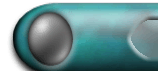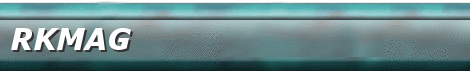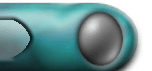RKMAG Java is an educational version of RKMAG software (www.rkmag.com). It allows one to see the time-dependent evolution of magnetization in a square ferromagnetic slab in the presence of external d.c. magnetic field and, possibly, anisotropy. In all calculations it is assumed that we study a square Py (FeNi) sample, coordinate axis are arranged so that the display lies in x-y plane, z axis are perpendicular to the display’s plane. Y axis goes from top to bottom, x axis – from left to right.
On the top from left of right we have the following:
- Button of selecting H.
- Button of selecting M.
- Button of selecting random M.
- Button of selecting uniaxial anisotropy.
- Button of pausing.
- Button of execution.
- Text field – damping.
- Text field – size.
All of the following buttons both set some parameters of the system while pausing the progam’s execution:
- SetH – inputs the parameters of the external field and pauses the program. Input is acquired from the black arrow on the right side of the displaying. One can click on the arrow’s end and drag it, by doing so one changes the input values (displayed under the arrow’s end). Once “SetH” button is selected these values are assigned to the external field. Further on these values (x and y projections of the external field) are displayed in the “H:” field right under the arrow.
- SetM - Magnetic moments of the system are aligned parallel to the black arrow.
- RandomM - Magnetic moments in the system are assigned random values, while preserving their magnitude.
- SetAni - Uniaxial anisotropy is added to the system in such a way that easy axis are parallel to the black arrow and effective anisotropy field (i.e. field produced by the anisotropy when magnetic moment is parallel to the easy axis) is given by the black arrow’s projections.
- Pause Pauses the program’s execution.
Changing any of the following does not pause the program:
- Run - Continues the program’s execution.
- Damping text field – inputs the damping constant (always positive, less than 1).
- System’s size text field – inputs system’s size in nanometers.
As an ouput:
- The system displays time in nanoseconds elapsed from the start in the “time” sector below the black arrow.
- x,y and z projections of total magnetization, normalized to 1, are displayed in the “M:” sector below the black arrow.
- Directions of individual dipoles are displayed as red arrows on the left.